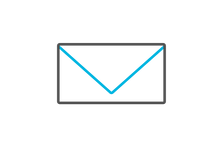With AppyMail, you streamline and automate how your business communicates with your Customers, Vendors, Partners and with your internal teams.
Contact us to learn more about how our products can help maximize efficiency and streamline your business.
Note: Setup fee may apply. Contact our sales team for details.
If you are a customer outside US and Canada, please contact our Sales team directly.
Introduction
AppyMail Saves Time, And Solves Problems:
Native NetSuite does not permit you to send transaction emails to multiple Customers, Vendors, etc simultaneously in an automated fashion. The only option today is to do it manually. This is not a solution that works for companies of size, companies that are growing or companies that are short-staffed.
In addition, sometimes you want to preview these bulk emails before sending them. There is no bulk preview option in native NetSuite
That is why Appficiency has designed a custom solution, called AppyMail. You can now Save Time by sending transaction emails in bulk to more than one email address at the click of a button or on a schedule. Our tool dynamically updates the email recipients based on setting on the customer/vendor record, transaction type, and subsidiary. It also allows you to copy company’s internal resources on transaction emails. AppyMail has a built-in preview function to allow you to review a bulk quantity of PDFs in a single PDF before sending and then approve and send to as many recipients as you want with a button click.
Highlights
Key Business Functions
- Send transaction emails in bulk to more than one email address at the click of a button or on an automated schedule
- The list of recipient email addresses is dynamically updated based on the customer/vendor, transaction type, and subsidiary
- Includes the ability to copy company’s internal resources on transaction emails
- Allows for reviewing transaction’s PDF printouts individually or in bulk prior to emailing them out
- Consolidates the transaction of bulk quantity PDF’s into a single printout to reduce the volume of emails required
- Supports emailing of Sales Orders, Invoices, Purchase Orders, Credit Memos, Return Authorizations, and Statements
- If you are using customer & vendor parent/child relationships, it can consolidate child customer & child vendor transactions to be sent to parent customers & vendors
- Allows for bulk printing of transactions for traditional snail-mail
- Supports tracking reprinted invoices and flagging them as such prior to being sent to customer
Benefits Of Use
AppyMail allows you to use your time more effectively and efficiently
- Save 100s of hours per year by eliminating the time required to manually email transactions out of NetSuite!
- Resolves the native NetSuite limitation of only being able to store one email address on customer and vendor records
- Reduce time spent reviewing transaction printouts individually by being able to process them in bulk
- Flag reprinted invoices to clearly document when a copy is being sent
- Gain the ability to track all transactions that have been both emailed and/or printed with ease
- Still Leverages native NetSuite email functionality to centrally send, store, and track emails which eliminates the need for saving documents and communicating them outside of NetSuite
Use Cases
Automate And Use Your Time More Wisely
- Automatically email sales order on a daily basis to your customer’s purchasing department and CC your company’s sales reps.
- Review in bulk and then email statements to multiple customer contacts and CC your company’s account manager.
- Email invoices to multiple customer AR clerks.
- Send PO’s to your vendor and CC your purchasing department based on a predefined schedule.
- Automatically include a “Reprint” watermark on invoices when a customer requests a copy to be sent.
- Easily track which customers want printed vs emailed documents so that they can be emailed or printed automatically when processing transactions or statements.